chpwn has just released Infinifolders 2.0.4-1 for iPhone & iPad at BigBoss Repo in Cydia Store. Infinifolders v2.0.4-1 update includes full support for iOS 6, from-scratch rewrite for stability & performance, other improvements and various bug fixes.
Infinifolders 2.0.4-1
Basically this Cydia tweak lets you to scroll folders with unlimited icons by breaking Apple’s folder limits. Now you can add as many icons as you would like to every folder with several settings for full customization
You can download Infinifolders v2.0.4-1 for iPhone or iPad from BigBoss repo through Cydia.
Download Link

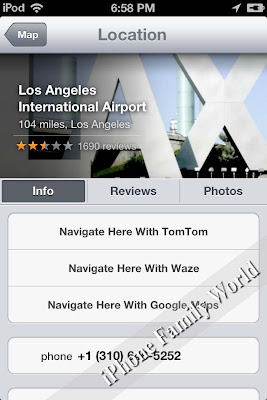


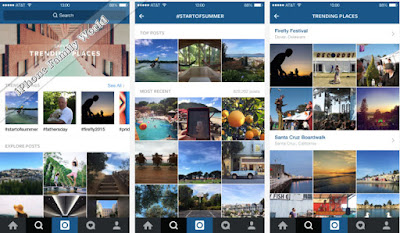



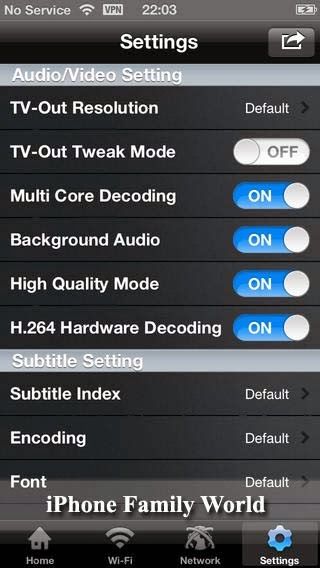




.jpeg)
.jpeg)
.jpeg)























.jpeg)







